
中大猫谱
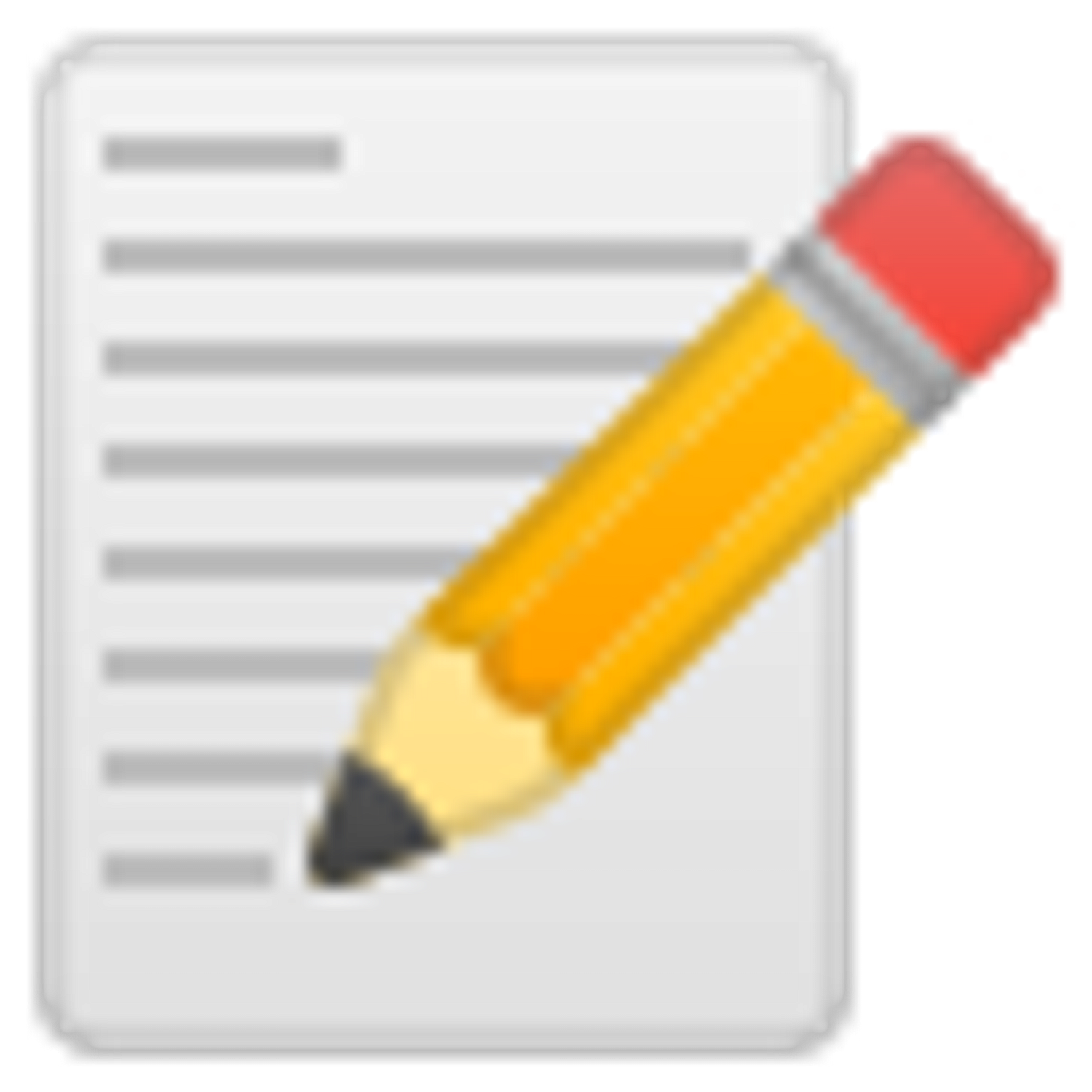
——拍照记录校园内猫猫的成长轨迹
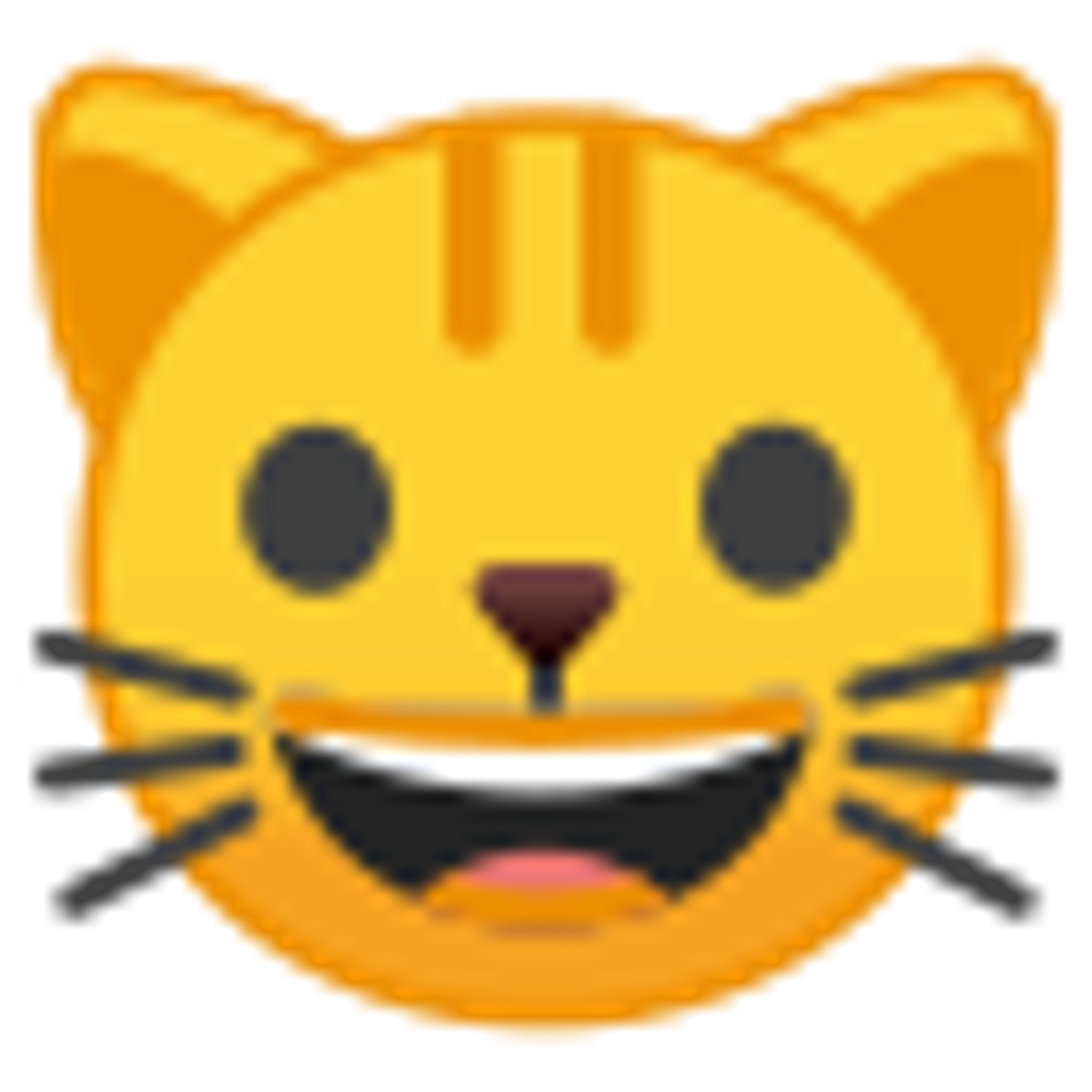
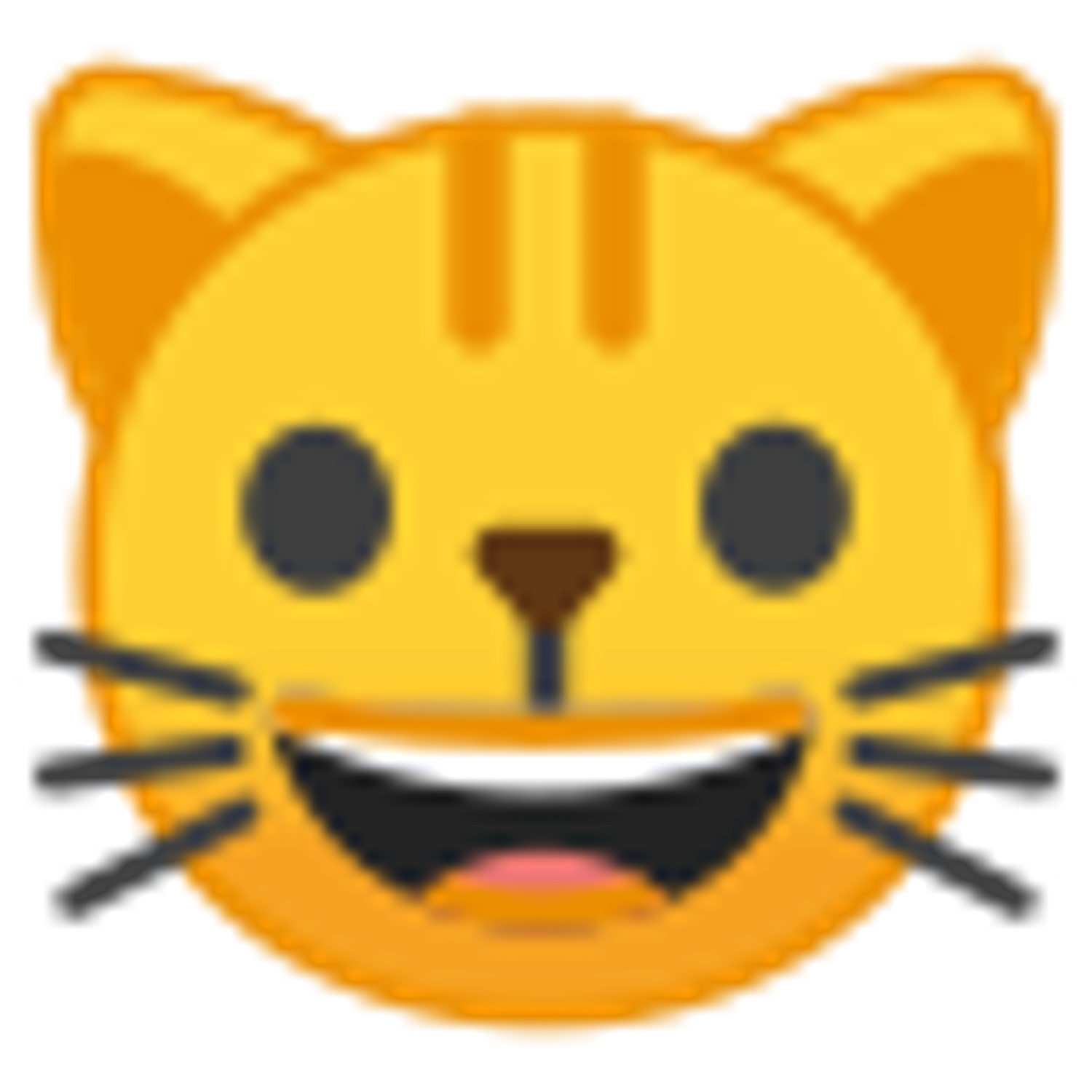
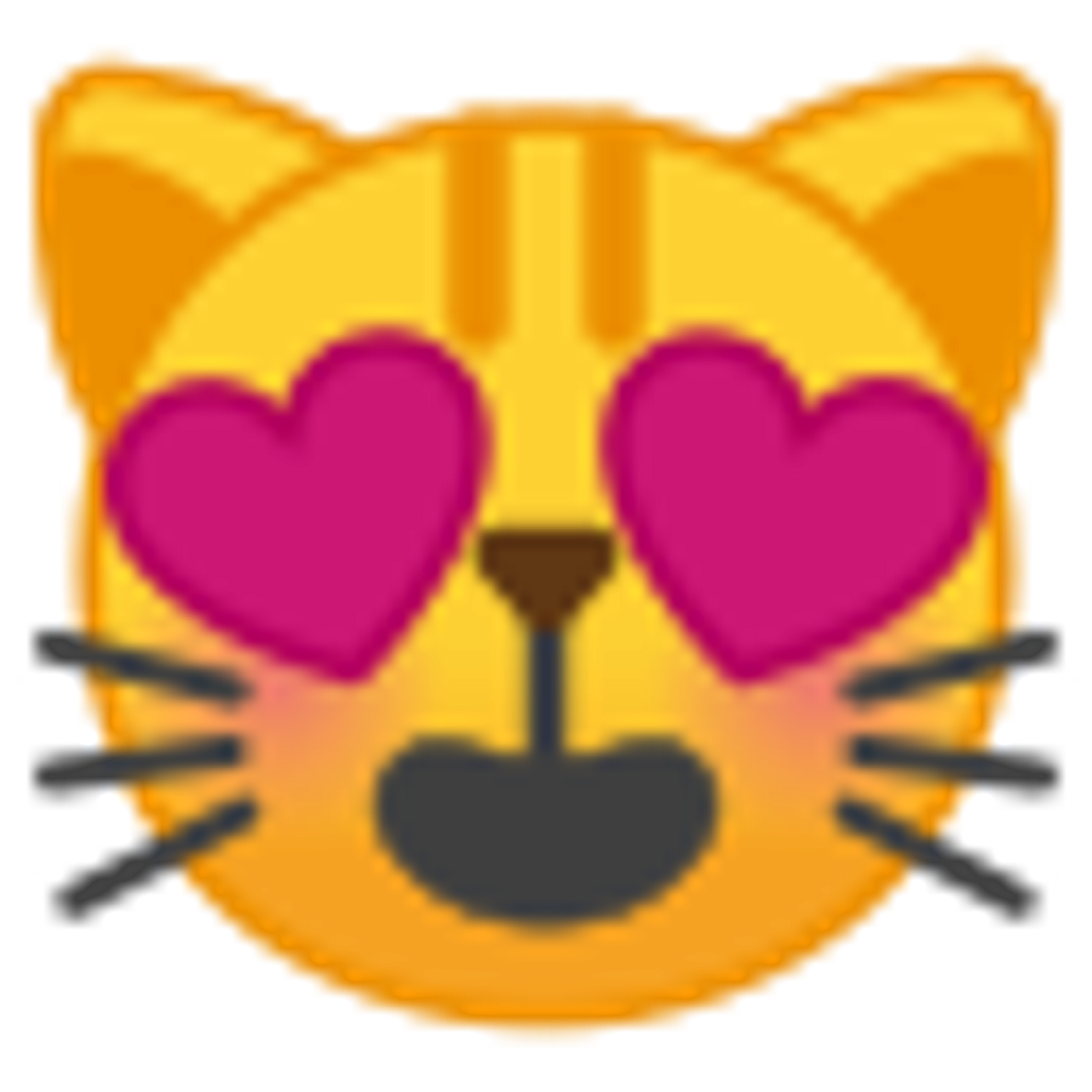
主要功能:创建校园猫猫档案,为猫猫上传照片,以及照片审核,人员管理等。
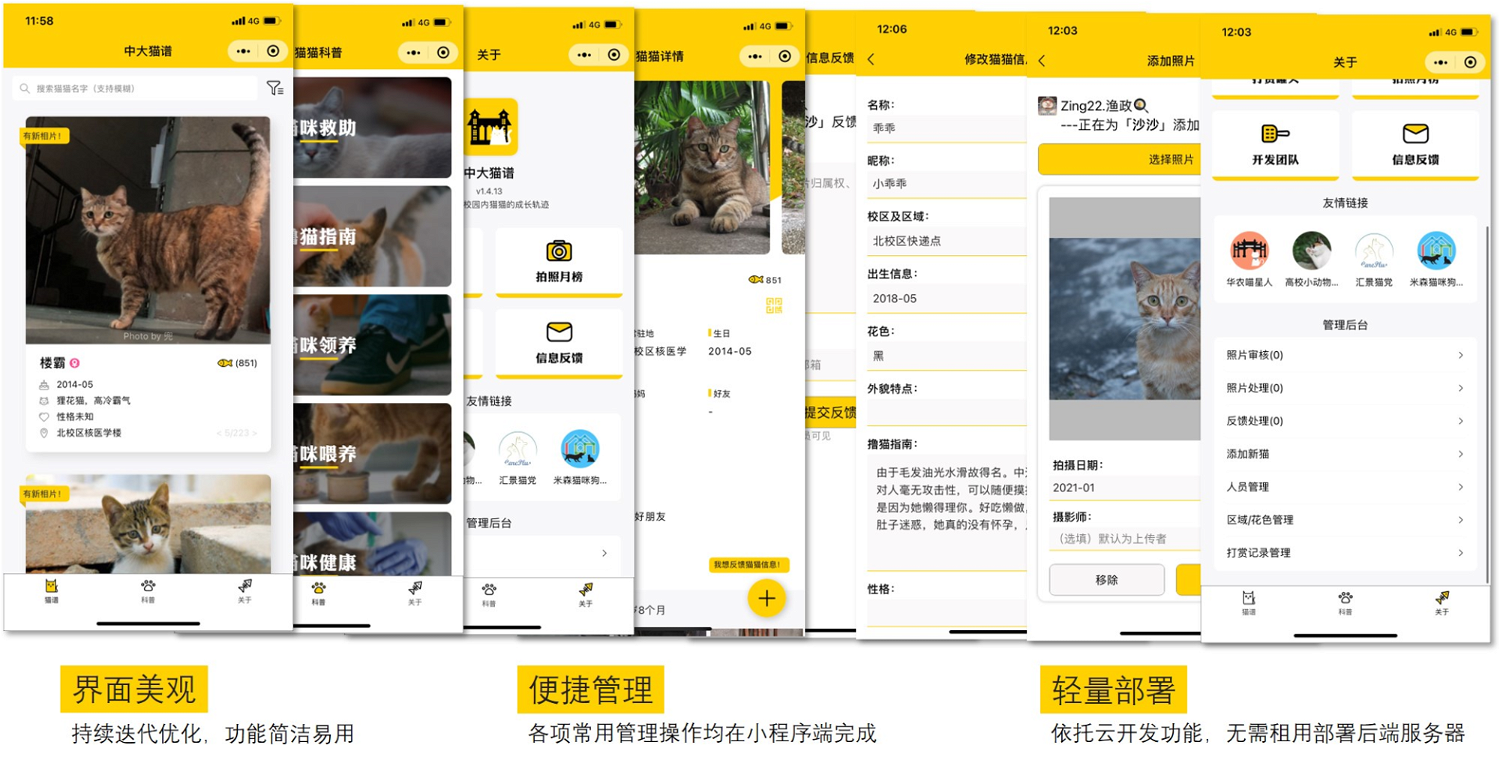
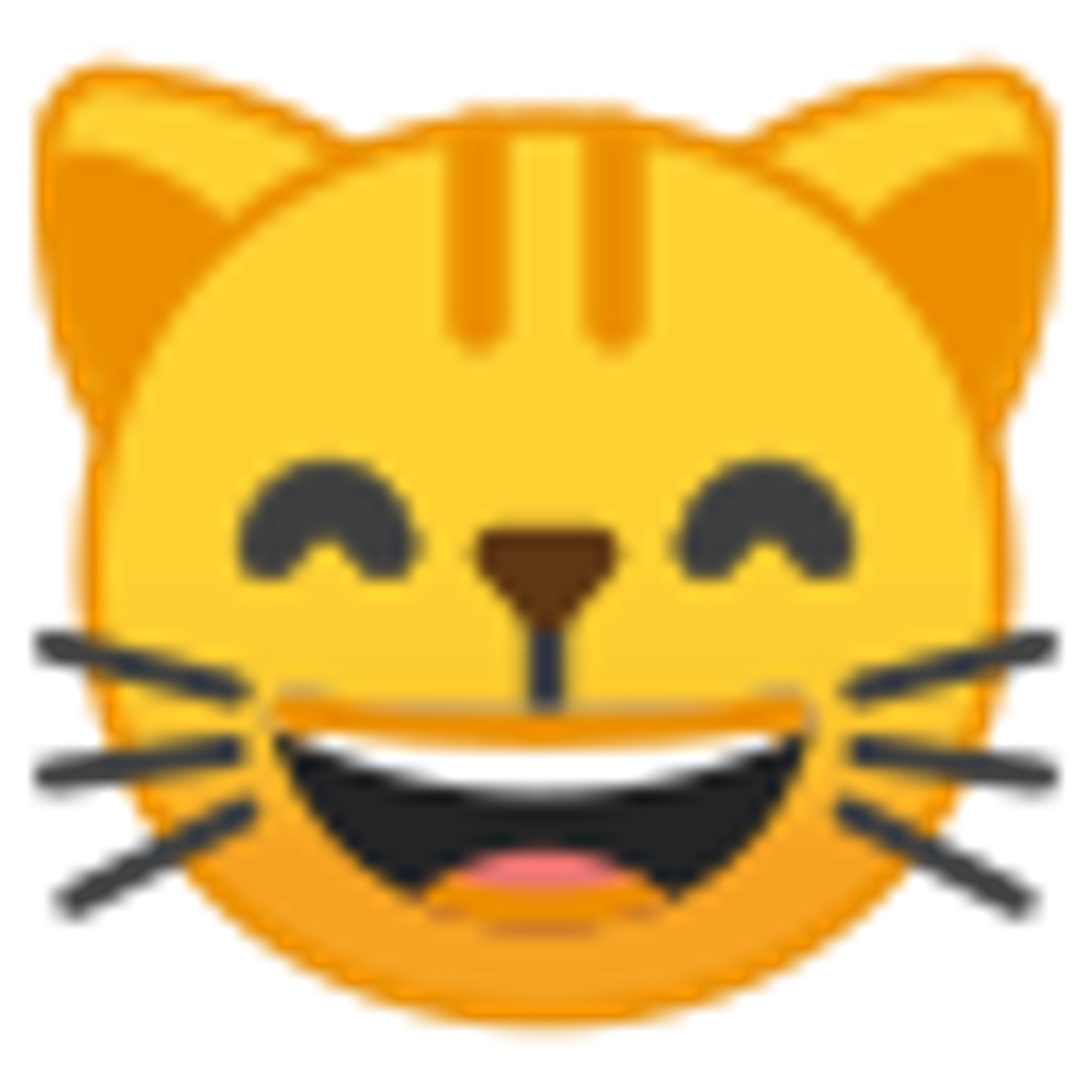
initDatabase/系统图片中的图片(稍后再换也行)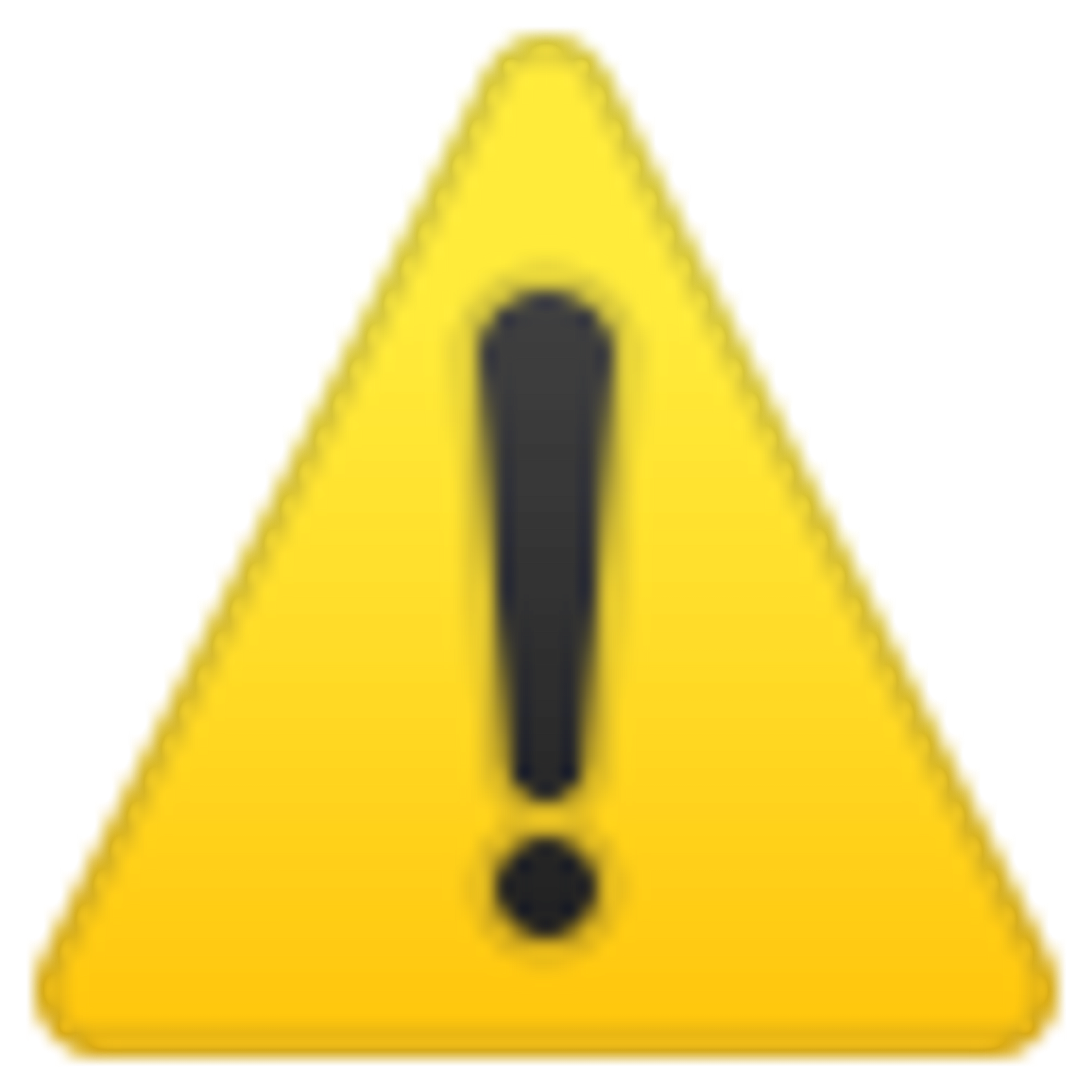
cloudfunctions文件夹中的云函数,点击“创建并部署:云端安装依赖”,直至所有文件夹变成绿色图标imProcess 云函数,无法云端自动安装图像处理依赖库,需要手动上传(不再需要看那个视频啦):imProcess_node_modules_v2.zip,链接:https://wwz.lanzout.com/iefHj01u0ddicloudfunctions\imProcess中,得到cloudfunctions\imProcess\node_modulesimProcess文件夹,点击“创建并部署:所有文件”,注意是“所有文件”config.js中的app_name,则需要重新点击一次“上传并部署:所有文件”cat, comment, feedback, inter, news, photo, photo_rank, reward, science, setting, userinitDatabase/database-setting.json文件到setting数据集合initDatabase/database-science.json文件到science数据集合initDatabase/消息模板.png申请多个消息模板miniprogram/config.js中的模板ID及字段名,例如thing5、time2